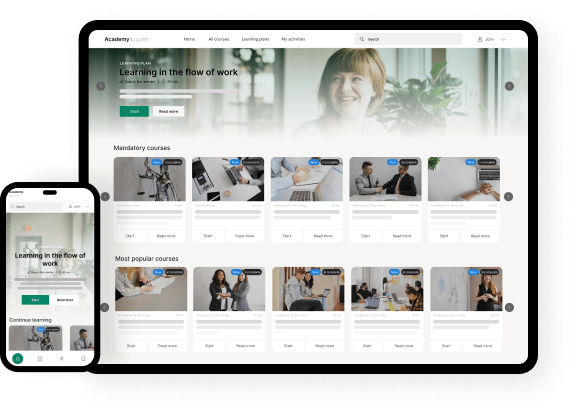With 50 % of today’s global online traffic coming from mobile devices, it’s not difficult to understand why a Microsoft Teams integration has become a go-to solution in modern-day learning. Today’s workplace looks much different than the traditional workplace. Businesses are now adopting a modern workplace, and many offers remote working options. And it seems that corporate learning is headed in the same direction.
No need to panic, though. If your expert business is already using Microsoft Teams internally, but hasn’t yet leveraged it for external purposes, we’re here to help.
In the following, we’ll let you in on why you should integrate your e-learning platform with Microsoft Teams. And we’ll also tell you exactly how to do it using an online academy like ours.
Why many choose Microsoft Teams
Before we get into it, here’s a short backstory on Microsoft Teams.
When Microsoft announced Microsoft Teams in November 2016, they entered a market firmly controlled by Slack. A company who had popularized business text chat as a convenient alternative to email.
After Microsoft’s launch, Slack published an open letter to Microsoft appearing as an ad in the New York Times.
In the letter Slack, among other things, wrote:
How far you go in helping companies truly transform to take advantage of this shift in working is even more important than the individual software features you are duplicating.
This statement was the earliest entry in a long-standing rivalry between Slack and Microsoft Teams. A rivalry that has only grown even more fierce in the last six years.
While the four million users Slack had at this time would increase to 10 million in 2022, Microsoft took their collaboration platform from zero to 270 million monthly active users in the same time span.
But what drove Microsoft’s success?
Microsoft set out to offer more value for a cheaper cost.
They did this by bundling Microsoft Teams with other Microsoft 365 solutions. Packing up their most used tools like Word and Excel with their new tool helped users boost their agility, collaboration, and productivity. This was Microsoft’s biggest advantage over Slack.
Now let’s talk about why you should integrate your online learning activities with the popular Microsoft Teams platform.
Why get a Microsoft Teams integration?
In 2021 Cursum became an official Microsoft ISV partner.
This partnership fosters easy access to learning content in the trusted and secure collaboration tool that Microsoft Teams is.
The goal being to bring learning into the flow of employees’ and customers’ daily work routines as to empower their development journey.
Today Microsoft Teams is actively used by more than 500,000 organizations across the world.
Providing learning through a channel people already are familiar with and use on a daily basis makes learning more accessible.
Using Microsoft Teams as an access point for digital learning moreover guarantees both a PC and mobile friendly learning environment. In addition comes the attractiveness of using a single sign-on and 24 hours access.
This altogether facilitates an intuitive and less disruptive learning experience.
In other words, providing access to your expertise directly in the flow of work makes training and development a hassle-free and integrated experience. And if your customers already use and trust the distribution platform, getting started and building a continuous learning flow becomes much easier.
Never will your customers’ employees have to open multiple platforms in order to find the knowledge they need. With a Microsoft Teams integration they have all the e-learning content they need right at their fingertips.
How to integrate your e-learning platform with Microsoft Teams
Adopting our online academy, which is built on top of our powerful LMS, is the initial stage of integrating your digital learning offering with Microsoft Teams.
Our online academy comes as a plug and play solution. Among other things it support multiple language versioning as well as user tracking and monitoring opportunities.
Through our Microsoft ISV partnership we allow our partners to easily take their online academy and turn it into two different Microsoft Teams apps: a custom app and a published app.
A custom Microsoft Teams app
This option is the quickest and, in most cases, the most obvious solution for our partners.
The custom app is a white label app created directly in our online academy with only a few clicks. It comes with a variety of customization options, so you can tweak it to match your brand’s look and feel.
Once your app is created, it’s downloaded as a zip file. Your customer’s Microsoft Teams administrator will then upload the file to their Microsoft Teams account and distribute the Microsoft Teams app internally in their company. Relevant employees will then be able to access their online academy directly in the Microsoft app by the click of a button.
A published Microsoft Teams app
The creation of a published app takes longer than a custom app.
This app is built and published through Microsoft Partner Portal, which requires a five-step submission process before publication. At Cursum we’ve done this before and can therefore support our partners throughout the process. We’ll provide technical guidance and best practice advice, but you’ll need to push the buttons yourself in the submission process.
Whereas the custom app is only available to chosen users within an organization, this version is publicly available in the Microsoft Teams app store. Additionally, it’s automatically listed on Microsoft’s AppSource, which is the official marketplace for Microsoft 365 apps and solutions.
Aside from simplifying users’ learning and development experience, you can with a published app also drive more leads and revenue. That is because this version is specifically appropriate for the freemium pricing strategy.
But what if you aren’t tech savvy? Fear not, get in touch with us and we’ll guide you through the process.
The advantages of a Microsoft Teams integration
As already touched upon, greater access to learning content increases employee productivity and engagement.
Research by Udemy for Business found that offering a wide variety of on-demand online courses can help keep employees engaged on the job.
In fact, 52 % of highly engaged companies have employees who spend an average of 31–50 hours learning per year compared to only 20 % of low-engagement companies.
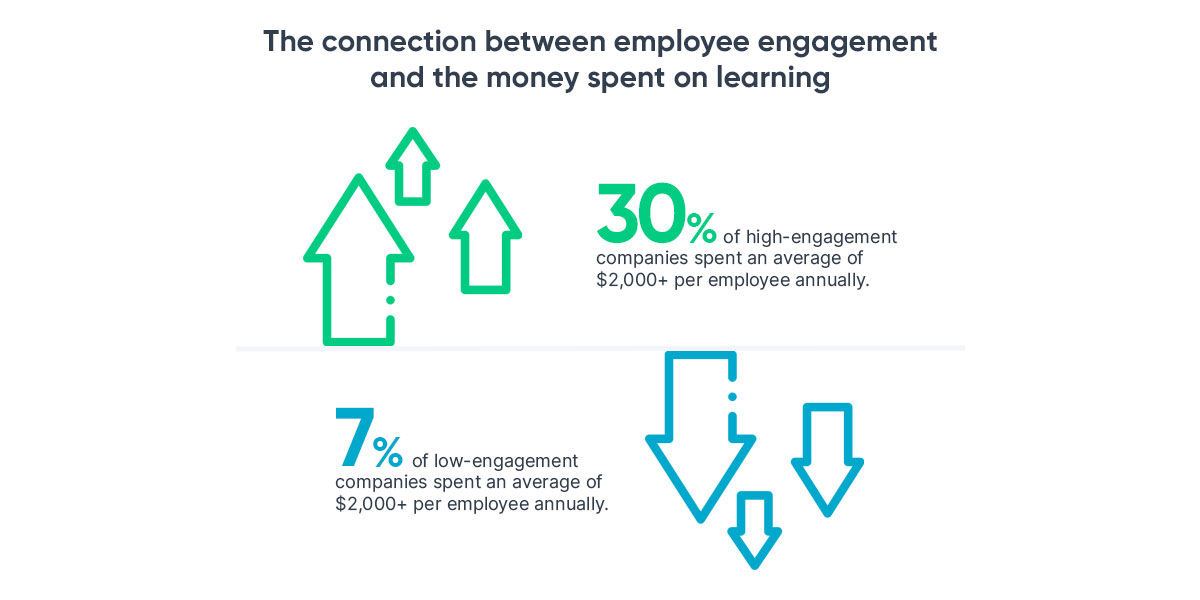
Our online academy supports specific learning preferences and content delivery options like microlearning, which evidently will boost your e-learning efforts.
By integrating your online academy with Microsoft Teams, you moreover make your digital learning content more discoverable and digestible. And this is something worth noting considering the content and data amounts we all process every day.
The multiple functions of Microsoft Teams are yet another advantage. Using Microsoft Teams as a knowledge distribution channel is one way to use Microsofts platform. However, the platform is first and foremost a communication and collaboration tool. Due to this the platform also works as a single touchpoint for learners and instructors to share their learning experiences. Building engagement between your users and course facilitators can be a gargantuan task. But with the multi-functional platform that Microsoft Teams is, this integration will ease the process.
What to do next?
Have we inspired you to merge working and learning?
Provided that the answer is yes, a Microsoft Teams integration is the perfect opportunity for you.
If you want to know more about our e-learning platform, you’ll find a guide to our online academy right here. Would you like to know more about how to add a high-quality learning experience to your customers directly in Microsoft Teams, book a demonstration at the button below.